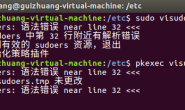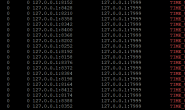Nginx 日志中“an upstream response is buffered to a temporary file …”问题解决
错误日志:warn:an upstream response is buffered to a temporary file
解决办法:
在nginx配置文件,php模块中添加:
fastcgi_buffers 64 256k;
fastcgi_buffer_size 1m;FastCGI Server 的 Response,Nginx 将其缓冲到内存中,然后依次发送到客户端浏览器。缓冲区的大小由 fastcgi_buffers 和 fastcgi_buffer_size 两个值控制;
fastcgi_buffers 控制 nginx 最多创建 64 个大小为 256K 的缓冲区;
fastcgi_buffer_size 则是处理 Response 时第一个缓冲区的大小,不包含在fastcgi_buffers中;
所以总计能创建的最大内存缓冲区大小是 64*256K+1M = 17M;
当 Response 小于等于 17M 时,所有数据当然全部在内存中处理。
如果 Response 大于 17M 呢?fastcgi_temp 的作用就在于此。多出来的数据会被临时写入到文件中,放在这个目录下面。同时你会在 error.log 中看到一条类似 warning:
an upstream response is buffered to a temporary file
显然,缓冲区设置的太小的话,Nginx 会频繁读写硬盘,对性能有很大的影响;
日志: a client request body is buffered to a temporary file
解决办法:
client_max_body_size 2050m;
client_body_buffer_size 1024k;