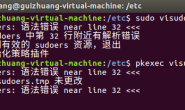jbd2/dm-0-8占用CPU的问题分析与解决
Table of Contents
0x00 问题的发现
有一台流媒体服务器,运行的是VOD服务,在并发上升时服务器的CPU load average 持续上升。在查找原因的过程中发现,top 里的 wa 也比较高,问题的原因可能是IO效率降低;
0x01 iotop 查找占用IO的进程
[root@ubuntu ~]# iotop
Total DISK READ : 0.00 B/s | Total DISK WRITE : 7.74 M/s
Actual DISK READ: 0.00 B/s | Actual DISK WRITE: 6.97 M/s
TID PRIO USER DISK READ DISK WRITE SWAPIN IO> COMMAND
535 be/3 root 0.00 B/s 0.00 B/s 0.00 % 95.80 % [jbd2/dm-0-8]
1826 be/4 mysql 0.00 B/s 22.19 K/s 0.00 % 1.18 % mysqld
1630 be/4 mysql 0.00 B/s 162.72 K/s 0.00 % 0.07 % mysqld
1632 be/4 mysql 0.00 B/s 177.51 K/s 0.00 % 0.07 % mysqld
1631 be/4 mysql 0.00 B/s 147.93 K/s 0.00 % 0.03 % mysqld
1629 be/4 mysql 0.00 B/s 88.76 K/s 0.00 % 0.03 % mysqld
1633 be/4 mysql 0.00 B/s 147.93 K/s 0.00 % 0.03 % mysqld
发现 [jbd2/dm-0-8] 这个进程占用IO 95%。
0x02 atop -dl 进一步确认IO 使用进程
PID RDDSK WRDSK WCANCL DSK CMD
1437 0K 8004K 0K 99% mysqld
535 0K 56K 0K 1% jbd2/dm-0-8确认是 Mysql 在占用IO。
0x03 解决问题
登录mysql ,查看sync_binlog变量的值:
[root@ubuntu ~]# mysql -uroot -p
Enter password:
Welcome to the MySQL monitor. Commands end with ; or \g.
Your MySQL connection id is 2118462
Server version: 5.7.22 MySQL Community Server (GPL)
Copyright (c) 2000, 2018, Oracle and/or its affiliates. All rights reserved.
Oracle is a registered trademark of Oracle Corporation and/or its
affiliates. Other names may be trademarks of their respective
owners.
Type 'help;' or '\h' for help. Type '\c' to clear the current input statement.
mysql> show variables like '%sync_binlog%';
+---------------+-------+
| Variable_name | Value |
+---------------+-------+
| sync_binlog | 1 |
+---------------+-------+
1 row in set (0.00 sec)
mysql>- sync_binlog 值为1,表示每次提交事务后,将binlog_cache中的数据强制写入磁盘。这是最安全但是性能损耗最大的设置,系统Crash的时候最多丢失binlog_cache中未完成的一个事务;
- sync_binlog 值为 0 时,表示当事务提交之后,MySQL不做fsync之类的磁盘同步指令刷新binlog_cache中的信息到磁盘,而让Filesystem自行决定什么时候来做同步,或者cache满了之后才同步到磁盘。默认设置为 0,这时性能是最好的,但风险也是最大的,一旦系统Crash,cache中的所有binlog信息都会丢失;
- sync_binlog 值为 n 时,当每进行n次事务提交之后,MySQL将进行一次fsync之类的磁盘同步指令来将binlog_cache中的数据强制写入磁盘。
所以sync_binlog=1,导致事务写入太频繁,从而出现 [jbd2/dm-0-8] 这个进程占用 IO 95%。
因此将sync_log设置为一个比较大的数,如 200。
mysql> set global sync_binlog=500;
Query OK, 0 rows affected (0.00 sec)
mysql> show variables like '%sync_binlog%';
+---------------+-------+
| Variable_name | Value |
+---------------+-------+
| sync_binlog | 500 |
+---------------+-------+
1 row in set (0.00 sec)
mysql>0x04 设置 innodb_flush_log_at_trx_commit 变量.
innodb_flush_log_at_trx_commit 是配置MySql日志何时写入硬盘的参数:
- 0:log buffer 将每秒一次地写入log file中,并且log file的flush(刷到磁盘)操作同时进行。该模式下在事务提交的时候,不会主动触发写入磁盘的操作。
- 1:每次事务提交时MySQL都会把log buffer的数据写入log file,并且flush(刷到磁盘)中去,该模式为系统默认。
- 2:每次事务提交时mysql都会把log buffer的数据写入log file,但是flush(刷到磁盘)操作并不会同时进行。该模式下,MySQL会每秒执行一次 flush(刷到磁盘)操作。
一般设置为2
mysql> show variables like '%innodb_flush_log_at_trx_commit%';
+--------------------------------+-------+
| Variable_name | Value |
+--------------------------------+-------+
| innodb_flush_log_at_trx_commit | 1 |
+--------------------------------+-------+
1 row in set (0.01 sec)
mysql> set global innodb_flush_log_at_trx_commit=2;
Query OK, 0 rows affected (0.00 sec)
mysql> show variables like '%innodb_flush_log_at_trx_commit%';
+--------------------------------+-------+
| Variable_name | Value |
+--------------------------------+-------+
| innodb_flush_log_at_trx_commit | 2 |
+--------------------------------+-------+
1 row in set (0.01 sec)再次查看 iotop ,[jbd2/dm-2-8]已明显降低。